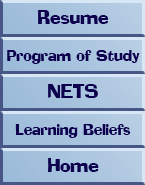NETS I. | NETS II. | NETS III. | NETS IV. | NETS V. | NETS VI.
II. Planning and Designing Learning Environments and Experiences.
|
Teachers:
| A. design developmentally appropriate learning opportunities that apply technology-enhanced instructional strategies to support the diverse needs of learners. |
Not all students learn the same way. By providing students with interactive online experiences that address issues and present information in a variety of ways, students can explore topics based on their own abilities and interests.
When developing my lesson on Animation History as part of my blog, I sought to find examples of cartoons that best exemplified the historical and technical context of the historical people and organizations presented. Rather than just reading about important innovators in the field of animation or the time periods in which they lived, students could see the cartoons first hand through YouTube and were able to witness primary sources of information that express the attitudes, issues and developments of that time period. After witnessing the cartoons and hearing the gradual advancements in sound recording, the students could share their reactions in online discussions. In a classroom setting these discussions could be developed further or students could be asked to research more cartoons from that selected time period and provide links to their own discoveries. This lesson allows students to learn not only through readings or lectures, but through interactive audible and visual experiences, through their writing and verbally in the classroom.
Concept maps are another way for students to express and arrange their ideas in a visual format. Programs such as Kidspiration and Inspiration can help students who learn better visually to build their own networked maps that explain a concept or idea. Teachers can use the maps to see where the child made errors in logic or where misunderstandings may be inhibiting growth in their understandings. Concept maps can also help teachers arrange ideas or improve lesson plans such as this concept map that I created exploring how to conduct an art lesson that involved a virtual field trip to the Smithsonian and the classroom activity that followed. By arranging the learning goals, learning activities, teacher roles and learning assessment processes, I could make improvements to the lesson by planning out each step to make certain that students are given enough time for collaboration, exploration and reflection.
| B. apply current research on teaching and learning with technology when planning learning environments and experiences. |
There is always room for improvement. New methods for teaching and new theories about learning are being continuously discovered. As the relationship between teaching learning and technology evolves, teachers need to take time out to research new methods and ways of presenting concepts as well reflect on and review their own practices.
For example, in this Technology Usage Assessment, I reflected on how a teacher could apply more strategies to enhance the active, constructive, intentional, authentic, and cooperative activities that the teacher in the case study is already utilizing. Each component was rated high, medium or low and explanations for each rating as well as suggestions for improvement were provided. I was also able to assess my own classroom activities in the same way. I discovered that my lesson was strongest in active learning but was could use improvement in intentional learning. By taking time to reflect on new theories or methods a teacher can improve the quality of instruction and the interactivity of the learning experience.
| C. identify and locate technology resources and evaluate them for accuracy and suitability. |
When choosing an innovation to implement in the classroom, it is important for teachers to thoroughly evaluate what they are about to use and to ensure that the content is appropriate for the students which will make use of it as well as to ensure that the innovation is as free from bias as possible. As with any source of information, teachers should test programs, websites and preview media sources that will be used in the classroom.
For example, a math teacher may wish to use the free online program "Broken Calculator" to aid students in finding alternate methods to solve common math problems. But as discussed in my review of the program, there are a number of limitations that a student may encounter when using the program, such as the case of a problem having only one solution, or the inability to use fractions or decimals to solve the problem.
Websites can also hold a wealth of information or sources for students to explore. One museum website that I use is the Smithsonian Institute. Museum websites can offer accurate, interactive content for students to explore including historical video clips, art and cultural archives as well as other information. Many students choose to site Wikipedia when preparing reports. However, because of the nature of wikis i.e. anyone can edit them; teachers must ensure that if students are to use such resources, they must be taught how to critically evaluate the sources of the article before taking it as fact. Archiving and uploading websites such as YouTube can be used as interactive media resources. However when utilizing such resources, students must be taught how to look out for copyright infringements. In the end, students should be shown how to evaluate what they see, hear and experience on the internet. Teachers can help by pointing them to resources that are known to be reliable and accurate.
| D. plan for the management of technology resources within the context of learning activities. |
Because of the cost of technological innovations, many times it is difficult for a school to provide teachers with an ideal set up. Schools often have to make tough decisions about how to distribute limited resources or create a way for all teachers to have equal access to equipment.
When I joined the school Technology Committee this year, I was able to be a part of that decision making body. One of our first tasks for the year was to determine how to distribute equally a limited number of SMART Boards. As outlined in my report on Use of Smart Boards at Seoul American Elementary, I determined what an ideal set up would be like by viewing the newest models and configurations on the SMART Technologies website. Although our school is far from having the ideal set up, of permanently mounted boards and ceiling mounted projectors, we have been able to work out a compromise where one board is assigned to each building and teachers within that building can share the resources. In addition a few extra SMART Boards are available for checkout at the media center. The only problem with this set up is teachers have to plan in advance to be able to check out the SMART Boards or arrange a time with other teachers to ensure that the board will be available when it is needed.
When I worked on creating the workshop, "Web Design in the Classroom," I had to come up with some suggestions for how the participating teachers could take what they learned back to their own classrooms and implement it with their own students. One of the concerns that came up was, "How do I utilize 4 computers with 25 students? The kids rarely get to use them, so when they are on the computer they think it is fun time." One of the computer teachers helped provide the answer suggesting that the teachers could make the computer time less special by incorporating it into their regular routine. Her suggestion was that the teacher should assign each child a day of the week when it will be their turn to work on the project in the classroom. That way each child knew what day they would be working on their assignment and each one would have a chance to use the limited resource. Another management strategy was to book some time in the open labs so that all students had a chance to work on their projects at the same time. Sometimes distributing limited technology resources takes a little cooperation and creative planning.
| E. plan strategies to manage student learning in a technology-enhanced environment. |
Learning activities need to be engaging and meaningful. When possible, projects should reflect real world applications. In my workshop, "Web Design in the Classroom," teachers were expected to design a unit plan that they would implement with their students at the conclusion of the initial training. All activities in the workshop led up to this final product so that the teachers participating in the workshop did not feel as though their time was wasted. By keeping students engaged, and by showing them "why they need to know this," and how it relates to real life, a teacher can help ensure that students will stay motivated and attentive.
Another strategy is to ensure that there will be accountability for student contributions or lack thereof. One way a teacher can monitor student contributions is to make use of a group wiki such as the one I participated in called, "Let’s Learn About Korea." By checking access and editing logs, a teacher can determine how much each student contributed to the project, as well as when images, text and other resources were uploaded. Teachers can monitor the progress of the group work as well as the interactions between the group members. Having access to these logs helps ensure that all students in the group are held accountable for the work and that each student has fulfilled his or her responsibilities.
NETS I. | NETS II. | NETS III. | NETS IV. | NETS V. | NETS VI.
Standards quoted from ISTE NETS - NETS for Teachers.