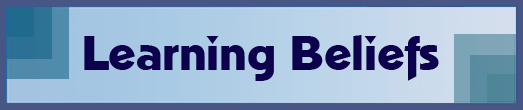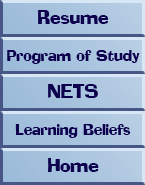Teaching, learning and technology are all essential and work together in order to provide a complete, enriching, teaching and learning experience. Technology benefits both teachers and learners. Because the use of technology is something that has become so ingrained in our society, we often take for granted that it is there and seldom pause to think about what teaching and learning would look like in the absence of technology. However, the level of interaction the selected technology provides can make a big difference in the quality of the teaching or learning experience. Teachers should seek to provide their students with meaningful learning experiences that foster a student centered, active, learning environment.
I believe that teachers should allow students to use technology to explore their own ideas and shift learning from a teacher centered environment to a student centered environment.
In the past, students were placed in a passive role. Teachers were the expounders of knowledge and students were mainly lectured to in a rigid classroom setting. In recent years, constructivist theory has promoted a complete shift away from a teacher centered environment where the teacher is the expert who fills the students with facts. "Constructivists argue that knowledge is both individually constructed and socially co-constructed from interactions and experiences with the world (Reiser and Dempsey 46)." If interactions and experiences shape knowledge, students must be given the opportunity to grow in an environment where they are free to explore ideas, seek their own answers and are given time to reflect upon and build their understandings into a complete picture of the world.
A constructivist learning experience is largely self-guided. Students are interested and active in their learning and desire to ask more questions or seek answers. Learning also becomes more meaningful if learning activities relate to real world applications or allow students to communicate and connect with the outside world. "By reflecting on the puzzling experience, learners integrate their new experiences with their prior knowledge about the world, or they establish goals for what they need to learn in order to make sense out of what they observe (Jonassen, et al. 3)." Reflecting on my own classroom teaching practices I began to discover just how much constructivist theory I utilized. In my Self Assessment Worksheet I discovered that all art projects are ill-structured, constructivist problems that need to be solved. Art projects are almost all decision making and students are often left to explore with only minimal aid, input and suggestions from the teacher. Art problems are dynamic as well, and every time a student adds or takes away something from their project a new problem needs to be addressed. Choosing the wrong color or smudging the art piece can open up a whole new set of problems and the student needs to decide how they will deal with them or if the project should be abandoned and the mistake learned from.
The constructivist art room environment can also be seen in this Concept Map Analyzing Technology Use in a 7th-8th Grade Art Lesson. This concept map illustrates the teacher roles, learning goals, learning activities and learning assessment in which students make a large majority of the discoveries, decisions, and constantly reflect upon, discuss and evaluate what they have done as well as share what they have learned with the class. Because many real world problems are ill-structured problems, using constructivist approaches in the classroom will help better prepare students to explore solutions on their own in the future.
I believe that teachers are responsible for providing their students with authentic learning activities that not only engage them but relate to solving real world problems.
My involvement in the School Technology Committee enabled me to be proactive in making changes to technology training in our school. It became clear that what our school was doing for staff development in technology training was not working. Teachers who I interviewed were dissatisfied with the training that the school offered and there seemed to be two main problems: 1) The training provided was not presented in a manner that made it feel relevant or applicable to classroom use, and 2) If the training did feel relevant, not enough support was given to help teachers successfully implement the new innovation in their own classrooms.
After assessing the needs of the faculty members I began working closely with the school ETs and computer teachers to explore how technology training could be improved for teachers so that the benefits can be transferred to students. In the book Writing Training Materials That Work, an important lesson component is explaining to the learner "What’s in it for me?" Foshay explains,
"To help them remain attentive to the lesson and decide what to do with the new knowledge once it has been presented, learners have to know how and what they are learning is relevant to their lives and jobs; meets their needs and wants; and will make their lives or jobs easier or more enjoyable (Foshay et al. 44)."
One way to achieve this is to make sure that all learning activities relate to a real world application. If the innovation or task appears relevant and is presented in a way that the learner can apply immediately, students are more likely to pay attention and feel as though their time has been well spent. I wrote a training program called, "Web Design in the Classroom" in which teachers were shown how to use a simple web design program with their students. The goal was to introduce a group of teachers to the program Web Blender which they would then, in turn, teach to their students. The final outcome was for the students to create web pages about research topics, to use web pages for journaling and reflection, to share their work in personal student pages or to build a student online portfolio. Teachers who participated in the activity between November 2007 and February 2008 were asked to design a unit that they would then implement in the classroom following the training. Therefore, the three days they spent in training would lead to a final student centered product that they could share with the school and outside community.
The project was ambitious in that the most essential component was to ensure that the teachers were adequately supported during and after the training. This was accomplished by attempting to build a community of learners in which all participants helped each other, and to establish a coaching team who could help answer future questions, address problems or help them implement the project in their classrooms. During the training process this was achieved through Cognitive Coaching. According to Foshay, "Cognitive Coaching is an approach to teaching problem solving in which as part of the lesson a 'coach' talks to the learner throughout the problem-solving process providing the learner with hints, suggestions, comments feedback, ideas, and reflection about strategy… (Foshay et al. 218)." Teachers in any situation have a responsibility to the learner to make sure that they are adequately supported and that all activities are authentic.
I believe that technology should be used to create a meaningful learning experience.
Technology for technology's sake does not necessarily equate a meaningful or enriching learning experience. In a classroom setting students can either be passive in their learning experience or active. David Jonassen explains that, "In order for meaningful learning to occur, the task that students pursue should engage active, constructive, intentional, authentic, and cooperative activities (Jonassen et al. 2)." Teaching and learning activities can be enhanced by technologies. However, the level of interactivity can make a significant difference in the learning experience.
According to the book Meaningful Learning With Technology, Jonassen et al. explains, "Technologies support meaningful learning when they fulfill a learning need -- when interactions with technologies are learner initiated and learner controlled and when interactions with the technologies are conceptually and intellectually engaging (7)." When students are watching a video about an expert they are learning from technology. When students engage in a video conference with an expert they are learning with technology. In both cases the students are learning, however, the video conference gives them more control over their learning and also makes the learning more relevant and interactive.
One online networking experiment I tried was using blogs (or weblogs) to deliver information and promote discussion. Blogs can be a means for communicating with experts or pointing students to interactive media. In my blog paper I explained how some of the visitors to my blog included college students, trained animators, and even a journalist from Harrisburg, PA's Patriot-News. Interactive online communications can take explorations outside of the regular classroom learning environment into the community so that students may interact with other students, experts who are invited to participate in the blog, and potentially on a global scale.
I believe that interactive technology experiences allow people to explore and articulate their ideas by providing them with opportunities to utilize their individual strengths.
Howard Gardner is best known for his Theory of Multiple Intelligences. This theory explains, "...that intelligence is not a single capacity but rather a series of distinct capabilities. He suggests that rather than asking, 'How smart are you?' we should ask, 'How are you smart?' (Jonassen et al. 141-142)." Many computers are equipped to provide multimedia experiences. With peripherals such as microphones, speakers, video cameras, graphic image manipulation programs, keyboards, electric pianos and other input devices, a student can explore their personal talents and interests in a variety of ways. Pairing the computer with the internet opens the student to worlds and experiences outside of their classroom, supplying them with almost limitless potential for study.
The use of online resources to support learning can enhance learning experiences and engage students in self-exploration and discovery. One example of integrating computers, multimedia, the internet and history is this lesson on Animation that I created as part of my classroom blog. This lesson utilizes public domain cartoons posted on YouTube to give students a visual tour of the early history of animation. The lesson goes on to provide information about important animators, studios, world events and styles of animation. Therefore, this lesson gives students written information as well as a visual and audible experience creating a more meaningful and relevant picture of what is being described. In addition to seeing and hearing historic pieces of animation and receiving the background historical information, students may then answer discussion questions and share their reactions.
Software, simulators, and peripherals such as projectors and SMART Boards can also be used to enhance classroom visuals and help solidify student understanding. I utilize an InFocus projector in my own classroom and I was curious about how other teachers felt about their projectors. I interviewed two teachers about their InFocus usage and both teachers felt that the projector enhanced the student’s learning experience and made instruction easier. The distribution and usage of SMART Boards is another concern that we have been discussing at Technology Committee meetings. Currently, SMART Boards are in limited supply and SMART Board set ups are not ideal. There is still plenty of room for growth in the implementation and integration of this innovation at the school.
The use of computers and other technologies in the classroom has also opened up new possibilities for students to arrange and solve problems visually. Kidspiration and Inspiration are excellent programs for creating concept maps and flow charts to better illustrate understandings of relationships between concepts as seen below in the concept map that illustrates the relationship between "Teaching Learning and Technology."
Computer related technologies have come a long way in the last 50 years. Computers evolved from large, expensive, cumbersome machines that could only perform the most rudimentary of calculations, to become portable, affordable multimedia devices that can enrich our daily lives and enable interconnected, synchronous, global communications. In order to prepare students for a more intimate global society, we must not only provide them with as much access to these devices as possible, but also ensure that they are taught how to use them effectively in real life situations.
| Spring 2008: Concept Map on Teaching Learning and Technology .isf |
| Spring 2008: Concept Map on Teaching Learning and Technology .gif |
References
Foshay, Wellesley, Kenneth H. Silber, Michael B. Stelnicki. Writing Training Materials That Work. San Francisco: Jossey-Bass/Pfeiffer, 2003.
Jonassen, David, Jane Howland, Rose M. Marra, and David Crismond. Meaningful Learning With Technology. 3rd ed. Upper Saddle River, NJ: Pearson Prentice Hall, 2008.
Reiser, Robert A., John V. Dempsey. Trends and Issues in Instructional Design and Technology.2nd ed. Upper Saddle River, NJ: Pearson Prentice Hall, 2007.